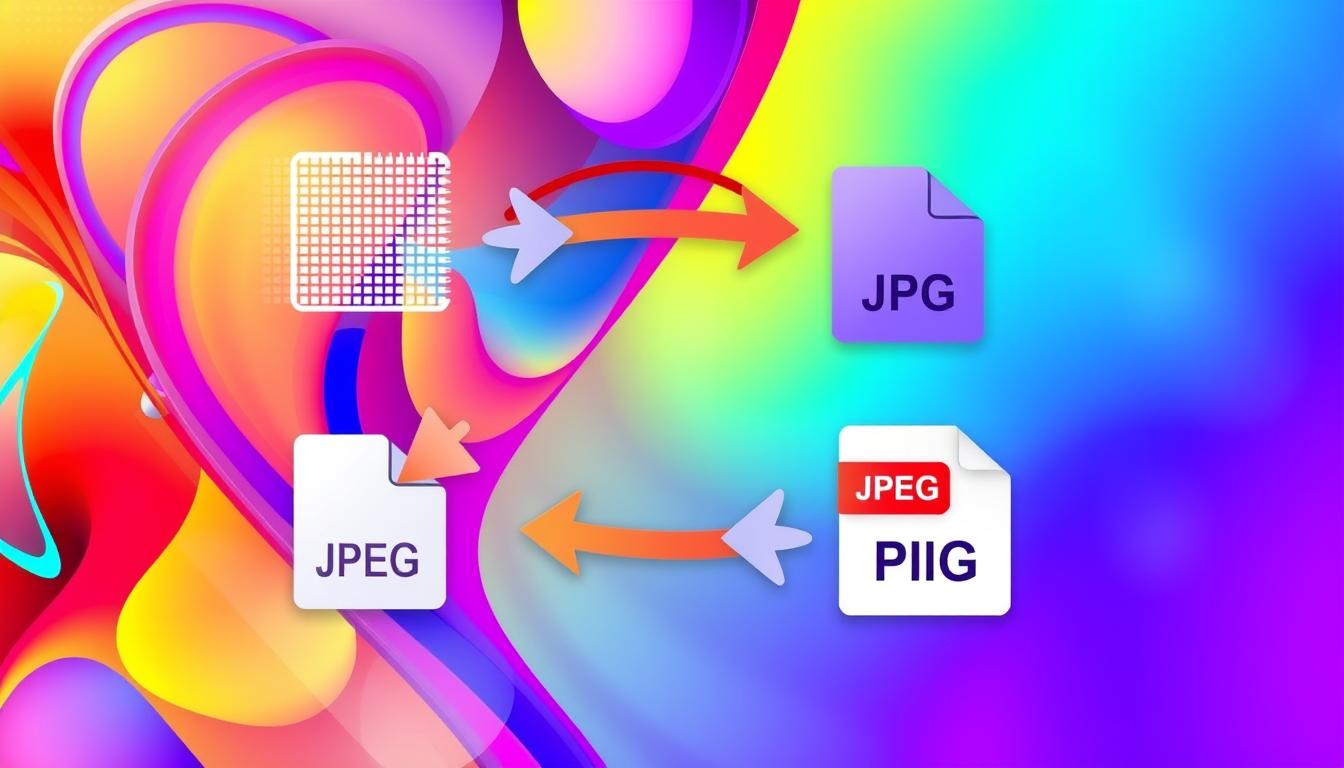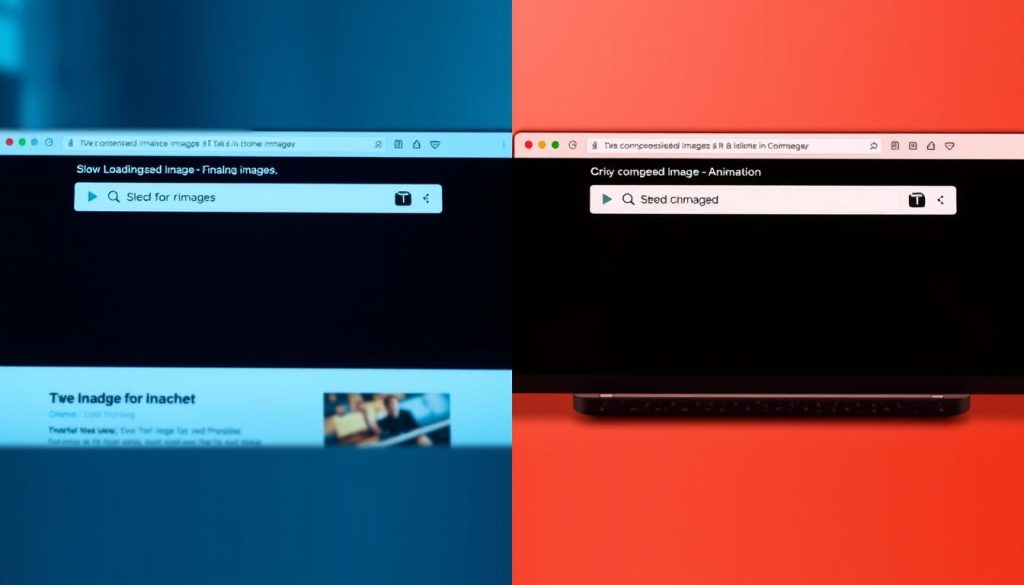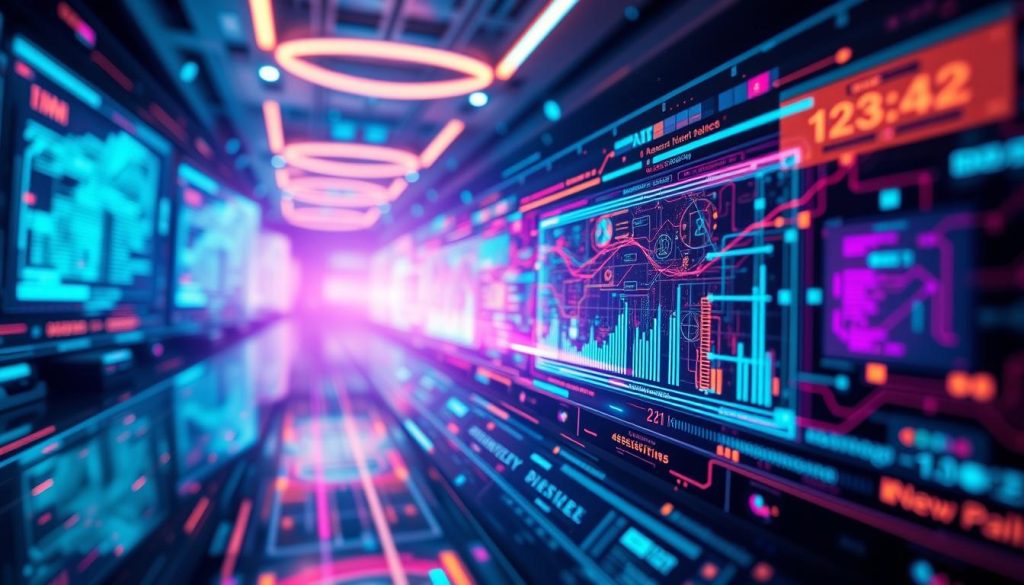As I sit in front of my computer, I see websites load slowly. This is a common problem I face as a WordPress developer and SEO expert. Oversized images are often the cause.
This led me to explore image optimisation. It’s key for fast website loading.
Optimising images isn’t just about speed. It’s about making websites easy to use and fun to visit. Finding the right balance between looks and performance is essential.
In this guide, I’ll share my experience in improving website speed. We’ll look at image optimisation techniques.
If you’re a developer, business owner, or just want a faster site, this guide is for you. We’ll learn about compression, file formats, and SEO. Together, we’ll make your website stand out online.
Key Takeaways
- Image optimisation significantly improves website loading times and user experience
- Approximately 64% of a website’s weight is composed of images
- Half of users prefer websites that load in less than 2 seconds
- Optimised images can enhance SEO performance and search engine rankings
- Effective image optimisation can lead to increased user engagement and better conversion rates
- Balancing image quality and file size is critical for optimal website performance
Understanding Image Optimisation Fundamentals
Image optimisation is key for improving website speed and user experience. I’ll cover the basics of image compression, its effect on website performance, and different compression methods.
What is Image Compression
Image compression makes files smaller without losing much quality. It’s vital for websites, as users want pages to load quickly. There are two main types:
- Lossless: Keeps image quality by removing extra data
- Lossy: Makes files smaller by getting rid of some data
The Impact on Website Performance
Optimised images are essential for faster websites. Big, uncompressed images slow down websites, harming user experience and search rankings.
- Images are often the main reason websites are slow
- Going over bandwidth limits can lead to extra fees or site shutdowns
- Big images can hurt core web vitals, affecting local search rankings
Types of Image Compression Methods
There are various compression methods for different image types and uses:
| Format | Best Use | Compression Type |
|---|---|---|
| JPEG | Complex colour photographs | Lossy |
| PNG | Images with transparent backgrounds | Lossless |
| GIF | Simple animations (256 colours) | Lossless |
Picking the right compression method is key. It balances image quality and file size for faster loading and better website performance.
Lossless vs Lossy Compression: Making the Right Choice
Understanding the difference between lossless and lossy compression is key for image optimisation. I’ll explain the main points of each to help you choose what’s best for you.
Lossless compression keeps image quality high while making files smaller. It’s great for images needing perfect detail, like logos or medical scans. Lossless can shrink files by about 9% without losing any data.
Lossy compression, on the other hand, can make files up to 64% smaller. It changes the image data a bit, but you won’t notice. It’s best for websites where fast loading is important.
| Compression Type | Original Size | Compressed Size | Size Reduction |
|---|---|---|---|
| Lossless | 437.65 KB | 406.46 KB | 7.13% |
| Lossy | 437.65 KB | 147.42 KB | 66.32% |
Choosing between lossless and lossy depends on your needs. For top-quality photos or technical images, go for lossless. For web use or social media, lossy is better for speed and space.
It’s all about finding the right balance between image quality and file size. Knowing about these compression types helps you optimise images for different uses.
Essential Image Formats for Web Optimisation
Choosing the right image formats is key for web optimisation. I’ll show you the top formats for making your website faster.
JPEG/JPG Format Usage
JPEG is a top pick for web images. It’s best for photos and detailed images with lots of colours. A 400×400 pixel JPEG image is about 109KB, which is great for the web.
PNG Format Benefits
PNG is perfect for images needing transparency. It’s great for logos and icons. But, a PNG image of the same size is around 250KB, much bigger than JPEG.
WebP as a Modern Solution
WebP is a modern format that’s both small and high-quality. It’s about 30% smaller than JPEG and PNG but looks just as good. Some companies use WebP to save space in their apps.
AVIF Format Advantages
AVIF is a new format that beats WebP in compression. It’s a good choice for images that look like JPEGs but are smaller. Both WebP and AVIF are better than older formats.
| Format | Best Use | Compression | Transparency |
|---|---|---|---|
| JPEG | Photographs | Lossy | No |
| PNG | Logos, Icons | Lossless | Yes |
| WebP | General Use | Lossy/Lossless | Yes |
| AVIF | High Compression | Lossy/Lossless | Yes |
Picking the right image format is vital for your website’s speed. Knowing these formats helps you make your images load faster, which improves your site’s performance and user experience.
Image Optimization for Better SEO Performance
Image optimization is key for SEO success. It helps our website rank better in search engines. Let’s dive into how it works and why it matters.
Choosing the right file format is the first step in image SEO. Google supports JPEG, PNG, WebP, and AVIF. The right format can make images smaller without losing quality, speeding up our site.
File size is very important for SEO. Big images slow down our site, hurting both user experience and search rankings. By making images smaller, we can make our site load faster. In fact, optimized images can make our site 15-25% quicker.
Alt text is also vital for image SEO. Good alt text helps search engines understand what our images are about. This makes our site more visible and accessible. Sites with proper alt text can see a 30% boost in visibility and SEO.
| Image Optimization Technique | SEO Impact |
|---|---|
| Proper file format selection | Up to 80% file size reduction |
| Image compression | 15-25% reduction in load time |
| Alt text optimization | 30% improvement in visibility |
| Responsive images | Improved user experience across devices |
Using these image optimization methods can greatly improve our search rankings and user engagement. Sites that focus on visual content see about a 30% increase in visitors. This is compared to sites that don’t optimize their images.
The Technical Process Behind Image Compression
Image compression is key for web optimisation. It makes images smaller without losing too much quality. Let’s look at how it works, including algorithms, managing metadata, and reducing file sizes.
Compression Algorithms Explained
Compression algorithms are the heart of image optimisation. They look at image data, finding ways to make it smaller. Lossy methods can shrink files by up to 90%, while lossless ones reduce them by less than 50%.
JPEG is great for photos because it’s lossy. PNG is better for graphics with text or sharp lines because it’s lossless. WebP is new and can be both lossy and lossless, making files 25-34% smaller than JPEGs without losing quality.
Metadata Management
Getting rid of extra data in images is important. This data, like camera settings or where the photo was taken, can make files bigger. By removing it, you can make files smaller without losing image quality.
File Size Reduction Techniques
There are many ways to make files smaller. Colour quantisation, which limits colours, works well for GIFs. Chroma subsampling reduces colour details in less noticeable areas. Progressive rendering makes images seem to load faster, improving user experience.
Using these methods can make pages load up to 90% faster. This is important because images often make up 60-80% of a page’s weight. Good optimisation not only makes sites faster but can also increase sales. A one-second delay can cut sales by up to 7% for online shops.
Quality vs File Size: Finding the Perfect Balance
It’s key to find the right mix between image quality and file size for web performance. Understanding how compression affects both quality and size is vital.
Optimising images means making choices. For example, a high-quality photo might start at 1.8 MB with big dimensions. After optimisation, it can be reduced to over 100KB with smaller dimensions. This doesn’t hurt the image’s look much.
- Compression level: 50-60% or medium setting
- Resolution: 72 PPI for web use
- Maximum width: 1920 pixels for large images
- File size: 100-60KB for large images, 30KB or less for smaller ones
Different image formats are better for different things. JPEG is great for photos, while PNG is best for simple graphics. GIF is perfect for animations, but it’s limited to 256 colours.
| Image Type | Recommended Format | Ideal Use Case |
|---|---|---|
| Photographs | JPEG | Complex images with many colours |
| Simple Graphics | PNG | Images with transparent backgrounds |
| Animations | GIF | Short, simple animations |
The aim is to keep the image looking good while making it smaller. By balancing these, we can make websites faster and more efficient without losing image quality.
Automated Image Optimisation Tools
Image optimization tools are key for website speed. I’ll look at some top picks that boost your site’s speed and user experience.
TinyPNG and TinyJPG Solutions
TinyPNG and TinyJPG are great for quick image compression. They use smart methods to shrink file sizes without losing quality. TinyPNG cut JPEGs by 88.58% and PNGs by 81.63% in my tests.
Cloudinary Features
Cloudinary is a top image management platform. It uses smart algorithms to find the best quality and settings for each image. Its adaptive approach works well for all image types and sizes.
WordPress Image Optimisation Plugins
WordPress users have many plugins for image optimization. EWWW Image Optimizer optimizes images on the fly. ShortPixel users see load time drops of 50% or more. Imagify lets you choose from three compression levels, reducing images by 25%, 50%, or 75%.
| Tool | JPEG Reduction | PNG Reduction |
|---|---|---|
| Optimole | 94.77% | 74.78% |
| Compress Now | 93.92% | 96.54% |
| TinyPNG | 88.58% | 81.63% |
These tools can cut page load times by up to 80% and bandwidth use by 50%. Using them can make your website faster and more user-friendly.
Responsive Images and Device-Specific Optimisation
In today’s world, where mobiles are key, responsive images are vital. They ensure a great viewing experience on all devices. I’ve seen how device-specific optimisation boosts website performance and user happiness.
Responsive web design means no need for different mobile sites. It simplifies development and enhances user experience. CSS media queries help serve the right images for each device, cutting down on load times and bandwidth.
The srcset attribute and picture element are key for responsive images. They let us provide multiple image sources. This way, browsers pick the best image for the device and screen size.
| Device Pixel Ratio (DPR) | Hardware Pixels per Software Pixel |
|---|---|
| 1 dppx | 1 |
| 2 dppx | 4 |
| 3 dppx | 9 |
| 4 dppx | 16 |
Mobile-friendly images are a must, as 47% of people expect fast loading. Optimising images for different devices can cut mobile load times by up to 30%. This makes for a better user experience and boosts SEO.
To make websites even faster, lazy loading is a good idea. It can make the first page load 30% quicker by loading images only when needed. With image optimisation, this can cut mobile data transfer by about 60%.
By focusing on responsive images and device-specific optimisation, we can make websites faster and more efficient. They work well on all devices and screen sizes.
Best Practices for Image Naming and Alt Tags
As a WordPress developer and SEO expert, I know how vital image optimisation is. It boosts both user experience and search engine rankings. Let’s look at some key practices for image naming and alt tags to improve your website’s performance.
SEO-Friendly Image Naming Conventions
Use descriptive filenames with relevant keywords when naming images. For example, ‘red-leather-sofa.jpg’ is better than ‘IMG001.jpg’. This makes it easier for search engines to understand your image content, helping you show up in image search results.
Writing Effective Alt Text
Alt text is key for both accessibility and SEO. It should clearly describe the image and include your focus keyphrase when it fits. Google stresses the importance of descriptive alt text for image SEO. Yoast SEO suggests including the focus keyphrase in alt text for at least one image per post.
Image Title Optimisation
Image titles are not as critical as alt text but can add extra context. WordPress uses the filename as the title if none is set. But, creating unique titles can also boost your SEO efforts.
| Element | Best Practice | Example |
|---|---|---|
| Filename | Use hyphens, include keywords | blue-denim-jeans.jpg |
| Alt Text | Describe image, include keyphrase | Woman wearing blue denim jeans |
| Title | Provide additional context | Stylish blue denim jeans for women |
By following these practices, you can make your website more accessible and boost its SEO. This can lead to more organic traffic from image searches. Remember, nearly 19% of Google’s SERPs include images, a big chance for visibility.
Managing Image Caching and Delivery
Image caching and content delivery networks are key to faster websites. I’ll show how they can make your site load quicker and feel better to users.
Good image caching cuts down on server work and makes pages load faster. By setting the right cache headers, images are saved locally on browsers. This means no extra downloads for people who come back.
Content delivery networks spread your images across the globe. This cuts down on wait times by serving images from nearby servers. For example, Cloudflare Images is a great option, costing £0.39 per 1,000 unique transformations as of November 2023.
Optimizing images is vital for better website performance. Vercel’s Image Optimization service, available on all plans, resizes images for different screens and converts them to WebP and AVIF. This makes your site faster and keeps users from leaving quickly.
When using these methods, think about how long images stay cached. Vercel keeps images cached for up to 31 days on their Edge Network. The time for remote caching depends on the Cache-Control max-age header or the minimumCacheTTL setting, which is 60 seconds by default.
Using these image caching and delivery methods can greatly enhance your website’s speed and user experience.
Common Image Optimisation Mistakes to Avoid
Image optimisation is key for a fast website. Yet, many make common mistakes. I’ll show you what to avoid and how to fix it.
Incorrect Format Selection
Choosing the wrong image format is a big mistake. JPEG is best for photos, and PNG for graphics with text. WebP is a modern choice that balances quality and size well.
Using the right format can cut file sizes by up to 70% without losing quality.
Over-Compression Issues
Compressing images too much can harm your site. It makes images look bad and can hurt your brand. Studies show it can make people leave your site 20% faster.
Find a balance between file size and quality to keep users interested.
Ignoring Mobile Optimisation
With more people using mobiles, ignoring mobile optimisation is a big mistake. Unoptimised images can slow down mobile sites a lot. They can make up to 80% of the data transferred.
Make sure your images work well on all devices by using responsive images and optimising for mobiles.
| Optimisation Aspect | Impact | Solution |
|---|---|---|
| Image Format | Up to 70% file size reduction | Use JPEG for photos, PNG for graphics |
| Compression | 20% decrease in bounce rates | Balance quality and file size |
| Mobile Optimisation | 80% of page data transfer | Implement responsive images |
Avoiding these mistakes can make your website much better. It will load faster, keep users longer, and rank higher in search engines.
Advanced Techniques for Professional Photographers
As a professional photographer, I know how hard it is to make images look great online. I’ll share some advanced tips to help you find the perfect balance for your photography websites.
Using advanced compression algorithms is key for high-quality image optimization. Cloudinary’s q_auto:best setting is perfect for photography websites. It compresses images less, keeping them looking sharp.
Colour accuracy is very important in professional photography. I suggest using wide-gamut colour spaces and advanced sharpening. These methods make sure your images look amazing on all devices.
Managing metadata is also vital. It’s important to keep copyright info but remove unnecessary data to make files smaller. This helps protect your work and speeds up your website.
To show off high-resolution images without slowing down your site, try progressive loading or zoom. These features let visitors see the details of your work without slowing down your website.
| Technique | Benefit | Impact on Professional Photography |
|---|---|---|
| Advanced compression algorithms | Preserves visual quality | Maintains image integrity for photography websites |
| Wide-gamut colour spaces | Ensures colour accuracy | Showcases true colours across devices |
| Metadata management | Reduces file size | Protects copyright while optimising performance |
| Progressive loading | Improves user experience | Allows detailed viewing without compromising speed |
By using these advanced techniques, you can make a photography website that looks great and works well. It will give your visitors the best experience possible.
Future Trends in Image Optimisation
The world of image optimisation is changing fast. New image formats and AI are leading the way. These changes are shaping how we use images on the web.
New image formats like AVIF and JPEG XL are exciting. They offer better compression without losing quality. This could make web pages up to 50% lighter, helping mobile devices load faster.
AI is also making a big difference. It can now pick the best compression settings automatically. This can cut file sizes by 25% while keeping images looking great. It might even make users more engaged with websites.
Web standards are also getting a boost. We’re seeing more efficient ways to deliver images. Lazy loading, for example, could make pages load 40% faster. This is important because 47% of users expect fast loading times.
| Trend | Potential Impact |
|---|---|
| Emerging Image Formats | 50% reduction in file size |
| AI-powered Optimization | 25% additional file size reduction |
| Evolved Web Standards | 40% faster initial page load |
As these trends come together, we’re heading towards a future where images are both beautiful and light. This is key for businesses. A 1-second delay in page loading can lead to a 32% increase in bounce rates.
Conclusion
Image optimization greatly improves website performance and SEO. It makes websites load faster, which is key for keeping visitors. Websites that load quickly keep more visitors than slow ones.
Optimized images also help with SEO. They can make a website rank higher in search results. This is because search engines like fast websites. Proper alt text can also boost SEO rankings.
Optimized images make websites better for users. They use less bandwidth, which is great for mobile users. Techniques like lazy loading and CDNs make websites even faster. As a WordPress developer and SEO expert, I’m always ready to help with these optimizations.